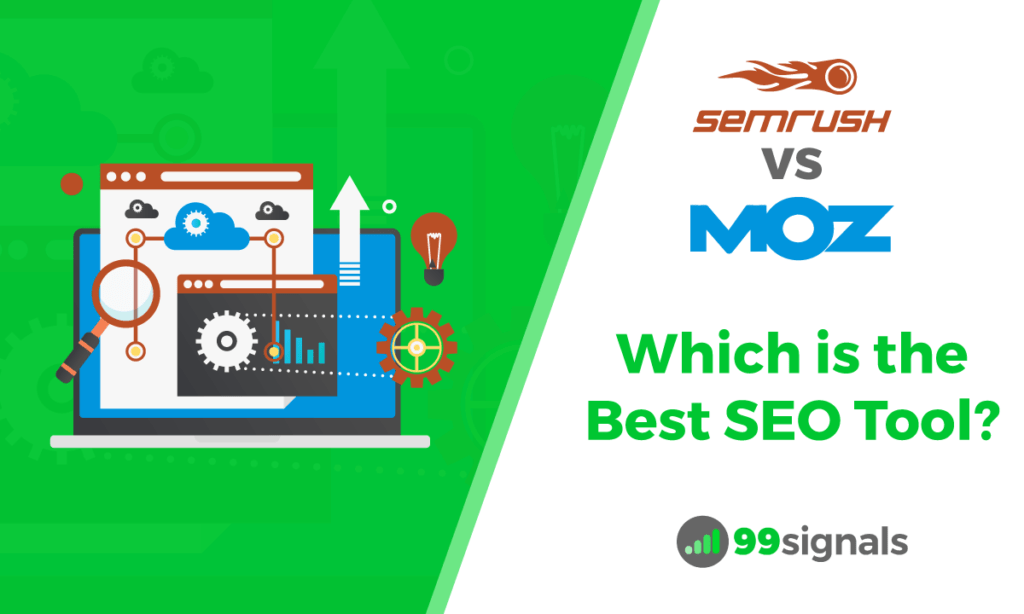
SEMrush vs Moz: Which is the Best SEO Tool Updated for 2020
SEMrush vs Moz: Which is the Best SEO Tool Updated for 2020
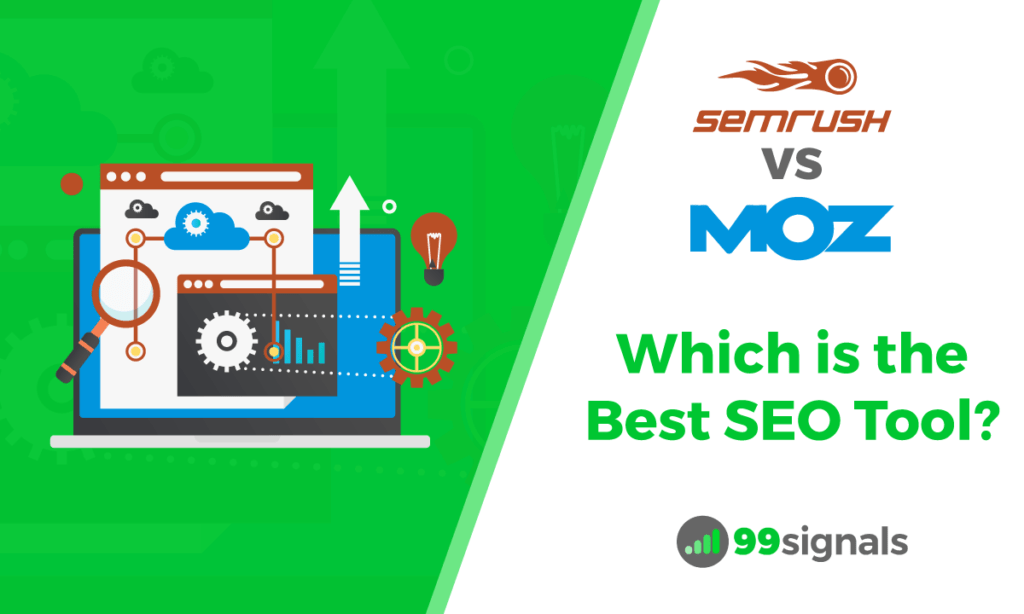
For about 8 months after starting Startup Cafe Digital (my agency business), I thought I could get away with using free SEO tools to advance my business as well as blogging aspirations.
To be fair, we weren’t offering SEO services back then like we do now, but we were helping our clients with content creation and content marketing.
My team and I would register for free trials with SEMrush, Moz, and other SEO tools such as Raven, Woorank, and of course, rely heavily on the free Keyword Planner tool from Google Ads (erstwhile AdWords) for content creation and marketing.
But there came a point in my agency career when using Keyword Planner and free trials of the aforementioned SEO tools was just not enough. Having been impressed with Moz and SEMrush, I finally decided to take the plunge and invest in Moz, and a few months later, SEMrush for keyword and competition analysis.
Up until that time, I didn’t know what I was missing.
With tools such as SEMrush and Moz, you get to take your SEO game up a notch and come out with truly astounding results for your blog, business, and clients. If you’re reading this, then you’re probably deciding whether to invest in one of these SEO tools. You may have tried the free version of one of these or both these SEO tools and are now considering whether it’s worth upgrading to the full version. Well, you’ve come to the right place.
Even if you’ve never tried any of these SEO tools, please read this post to learn more about their features and how you can leverage the power of these tools to improve your site’s search rankings.
In this post we will compare two of the most popular SEO tools and see how they compete against each other on features, ease-of-use, and pricing.
| Basic Plans (Comparison) | SEMrush Pro | Moz Pro |
|---|---|---|
| Pricing | $99.95/mo | $99/mo |
| Users Included | 1 | 2 |
| No. of Sites to Track | 5 | 5 |
| Total Pages to Crawl | 100,000 | 250,000 |
| Tracked Keywords | 500 | 300 |
| PDF Reports | 5 | 5 |
| Tracked Social Media Profiles | 50 | NA |
| Free Trial | Get it now | Get it now |
SEMrush: Overview
Just giving a search on Google with the keywords “SEO tools” will show you exactly how complicated and crammed up the SEO world is. There’s a tidal wave of resources out there and while most of these tools are loaded with features, they can make our lives complicated. But most bloggers, SEO gurus, and agencies will agree that SEMrush probably provides the best bang for buck.
I use SEMrush for pretty much everything I do. I use it to find new keyword opportunities, do backlink analysis, fix site issues, and to spy on competitors’ keywords.
(Side note: To learn more about how SEMrush can help you crush your competition in search rankings, read this post.)
At Startup Cafe, we use SEMrush to help our clients rank better in search engines for competitive keywords and check data on how their competitors are utilizing SEO and SEM.
If you know the current state of SEO, you know just how important long tail, low- competition keywords are. And that’s exactly the kind of data SEMrush provides. Paired with Google’s Keyword Research tool, you can truly obtain a few very lucrative low competition keywords and create/optimize content that ranks well in search engines.
How to Use SEMrush
If you’ve never tried SEMrush before, then you can read this section to know how to start. Others can skip this part of the post and move on to the next section to read the rest of the article.
To get started, you’d need an SEMrush account. If you don’t have one, you can register for a free SEMrush account using the link below. This will give you free access to SEMrush’s GURU plan.
Once you’ve registered and logged into your free account, you’ll find the default search bar like the one shown above. From here, select Organic Research from the left sidebar.
Next you can type the domain name of your competitor to see the keywords they are ranking for. For this example, I used the SEMrush website to check the keywords they are ranking for. The results for your search should look something like this:
The next step is to set filters to find the top 10 keywords for which your competitor is ranking for (this is just an example. You can set any parameters you deem fit for your competition analysis).
Make sure that the monthly search volume for these keywords is at least 10+. Once you’ve applied the filters, the results page should look something like this:
Once you have the data for top 10 keywords that your competition is ranking for, you can optimize your own keyword strategy and content to make sure your website ranks well for each of these 10 keywords.
In some cases, your competition might be already a big player in the market with several backlinks and other SEO factors to back them up. In this case, what you can do is chase ‘low hanging fruits’ aka long-tail keywords with low-medium competition. These are the keywords where the search volume is low, but the traffic is high since there is little to no competition.
For example, let’s say you own a meditation retreat in Singapore and you’d like to increase the search traffic to your website. Instead of trying to optimize your site for the keywords ‘meditation retreat’, you can optimize your site for keywords ‘buddhist meditation retreat in singapore’ which is a long-tail keyword with low search volume, but good traffic.
With your free trial account, your searches are restricted to 5 per day and the results are limited to 10. The best part about SEMrush is that you can check not just Google ranking results, but also Bing.
You can also check how your website and your competitors are ranking in over 120 countries. Visit the SEMrush stats page to see the updated list of databases.
With the paid version of SEMrush, you get the following features:
- Site Audit: This is one of the best features that SEMrush offers. You can do a site audit to find and fix the issues with your website. SEMrush offers ‘health percentage’ of your site and notifies you via email whenever the health percentage of your site is at risk.
- Position Tracking: With the pro version of SEMrush, you can select up to 100 keywords and see how your website is ranking on search engines for these keywords. You can frequently monitor your site’s performance and do the necessary optimization to make sure you rank well for all these keywords.
- Backlink Audit – You can conduct deep link analysis of your own site as well as your competitors’ site. By doing a deep link analysis of your competition, you can uncover a few backlink opportunities. The more relevant backlinks you have, the better will be your search ranking.
You can do all these and more with a PRO subscription of SEMrush. My suggestion would be to first try their free 1-month trial and use all these features yourself. You can click here to get a complete list of their features.
Verdict: SEMrush is the best SEO tool which is highly recommended by most SEO gurus. If this is the first time you’re investing in an SEO product, then SEMrush is the tool you should opt for because it that allows you to do organic keyword research, spy on competitors’ data, and build powerful backlinks. Is it worth the $99.95 per month? Yes and it’s worth every penny. When used to its potential, the ROI is pretty strong with this one.
MOZ: Overview
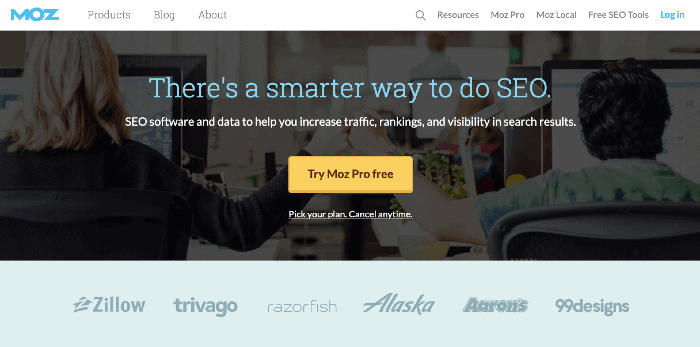
Started way back in 2004 by Rand Fishkin, MOZ first started as an SEO consulting company before they developed their first SEO tool. Fishkin has established himself as a thought leader in the SEO space and is one of the most resourceful and respected marketing gurus you can follow on Twitter to learn some very important SEO and content marketing skills. But when it comes to their flagship SEO tools, I’ve mixed feelings.
To get started, let’s talk about some of the good things that Moz offers. The best part about Moz is that pretty much everything good about it is FREE. So if you’re on a shoestring budget and don’t want to invest on SEO tools yet, but still want to ensure that your site ranks well, then the free services offered by Moz are industry standard.
All of these tools below are free and you can use them to improve the search visibility of your site:
- Open Site Explorer – You can track your link profile and uncover link building opportunities using this free tool
- Keyword Explorer – Helps you find the best keywords in your niche
- MozBar – Perhaps the best among the free tools offered by Moz, MozBar is a Google Chrome extension offers you a glimpse into your site’s Page Authority (PA) and Domain Authority (DA), both crucial metrics, on a regular basis. Your site’s PA and DA change on a monthly basis, so it’s important to keep a watchful eye on how your site is measured in these terms. Moreover, you can perform keyword research and link analysis of the sites you visit right from the browser bar (like shown below) without having to access the dashboard. You can get your Moz Bar Chrome extension for free here.
- Moz Content & FollowerWonk – Along with SEO tools, Moz also offers content marketing tools. (Update: Moz shut down Followerwonk in early 2017 to focus more on their core SEO offerings.)
If you’re using Moz for free, then you can give up to 3 searches per day. For the example below, I gave a search on “Moz.com” to find their DA and PA and to get a fair idea about their backlink profile.
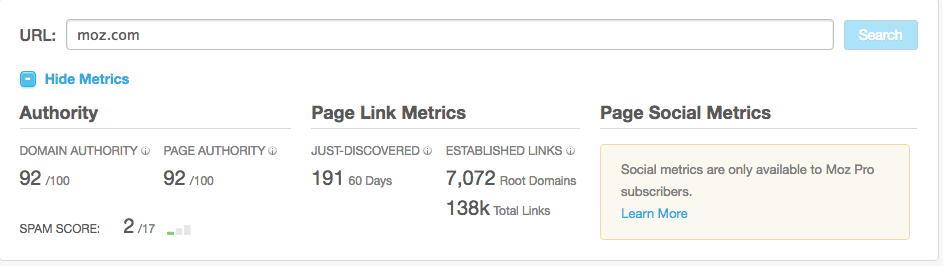 Now to the part that isn’t that good. Having been impressed with the free services offered by Moz, I decided to take the plunge for paid subscription and found myself a little underwhelmed.
Now to the part that isn’t that good. Having been impressed with the free services offered by Moz, I decided to take the plunge for paid subscription and found myself a little underwhelmed.
I didn’t mind paying the $99 per month price for standard subscription as long as the tools offered were worth that sum. Being a fan of Rand Fishkin, I so wanted to like Moz Pro, but it fell short of my expectations. I found myself using it less and less and cancelled the subscription to look for better and cheaper alternatives.
Having said that, Moz by no means is a bad SEO tool. I still use their free tools such as Open Site Explorer and Moz Bar for SEO to keep a track of my sites’ PA and DA. Moreover, Moz has some incredible SEO and content marketing resources which you can download for free from here. If you’re a beginner, then Moz has some of the best resources which you can read to familiarize yourself with SEO tactics. Their Beginner’s Guide to SEO is perhaps the best SEO guide I’ve stumbled upon in recent times.
They also have an amazing blog which I visit regularly. Whiteboard Friday, a video series featuring Founder/CEO Rand Fishkin, is something that you should tune into every week.
But if you were to ask me if I’d ever subscribe to Moz Pro for $99/month, my answer would be No. I’d like to emphasize that this is my personal experience with Moz. There are people who swear by Moz and they may be able to elaborate more on the paid services offered by Moz. Perhaps they’ve been able to spend more time with the tool and used it to its full potential. For me, everything good offered by Moz is free and if you had to invest in an SEO tool, I’d recommend SEMrush.
SEMrush vs MOZ: Which SEO Tool Should You Buy?
If you were to compare the free tools offered by each of these platforms, both have their own strengths and limitations. However, MOZ offers a free 30-day trial which is akin to Moz Pro’s full version.
With SEMrush, you are required to register an account to get your free 30-day trial which has several limitations. Your searches as well as search results are limited to 5 and 10 per day respectively. But if we were to compare the features offered under paid subscriptions, then I’d highly recommend SEMrush over Moz.
I use SEMrush for pretty much every SEO task that I do. Not just for my own blogs (99signals and Soulful Arogya), but also for my agency business where we offer SEO services to our clients. In my opinion, SEMrush is a must-have tool if you want to grow your business as well as your blogging career.
The sheer amount of data available on SEMrush can be overwhelming at times, but they have excellent training materials and product guide to help you every step of the way. Their support team is really helpful and they organize weekly webinars which you can participate in to hone your SEO skills.
Moz, on the other hand, is expensive for the features it offers. The best thing to do would be to try the free 30-day trial of Moz and probably then decide to take a plunge if you like the product. Like I said, your experience with the product may differ and you may find value in the paid services which they offer. On the other hand, if you had to invest in a powerful SEO tool, then SEMrush has all the features you need and more. Give it a try!
Moz Pro Pricing
These are the Moz Pro pricing plans as of April 2020. You can save 20% by switching to annual pricing.
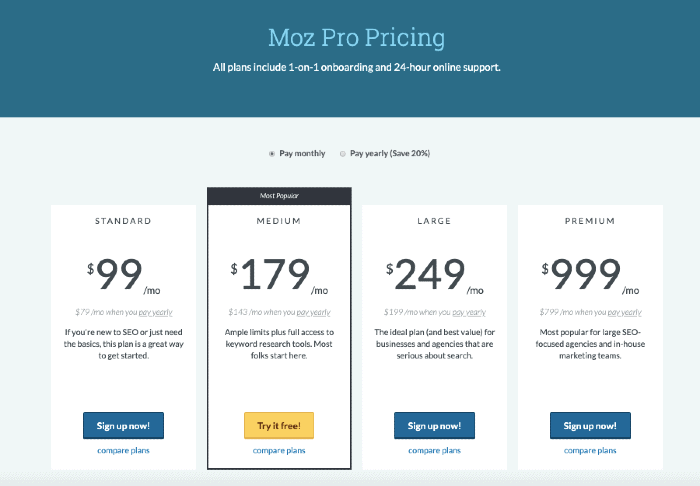
SEMrush Pricing
These are SEMrush’s pricing plans as of April 2020. You can save 16% by switching to an annual plan.
Links to register free accounts with SEMrush and Moz:
Click here to get 1-month free access to SEMrush Guru ($199.95 value)
If you liked this comparison article, please do me a favor and share it on Twitter using the “Click to Tweet” link below. You could also share it on other social channels using the social share bar on the left.
Editor’s Note: This article was first published on June 3, 2016 and has been updated regularly since then for relevance and comprehensiveness.
If you’re an existing SEMrush user, here are some resources you can check out to make the best use of your SEMrush subscription:
- 10 Actionable Things You Can Do with SEMrush to Boost Your Traffic
- How to do Competitor Analysis with SEMrush [A Detailed Guide]
- 5 Best SEMrush Features for Bloggers
- How to Use SEMrush to Amplify Your Content Marketing
- 6 Powerful Ways You Can Use SEMrush to Crush Your Competition
- The Ultimate SEMrush Playbook [Free eBook]
Related Articles


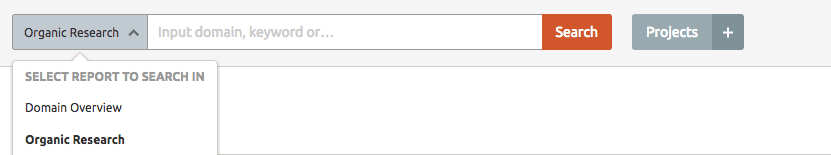
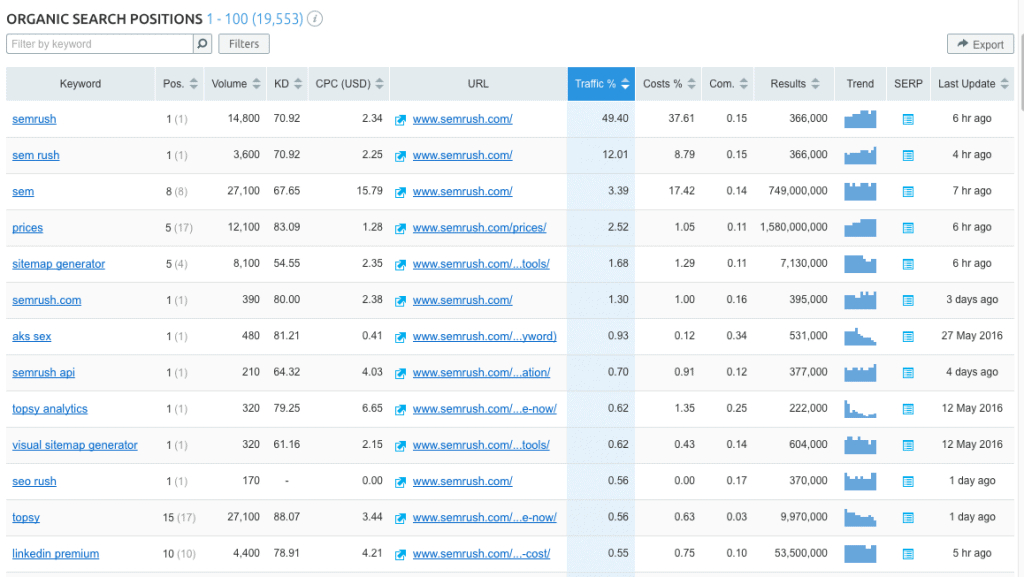
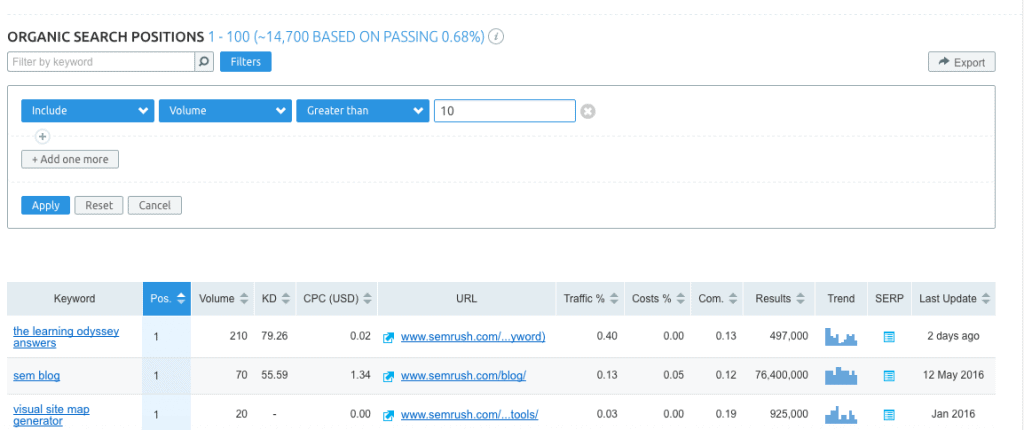
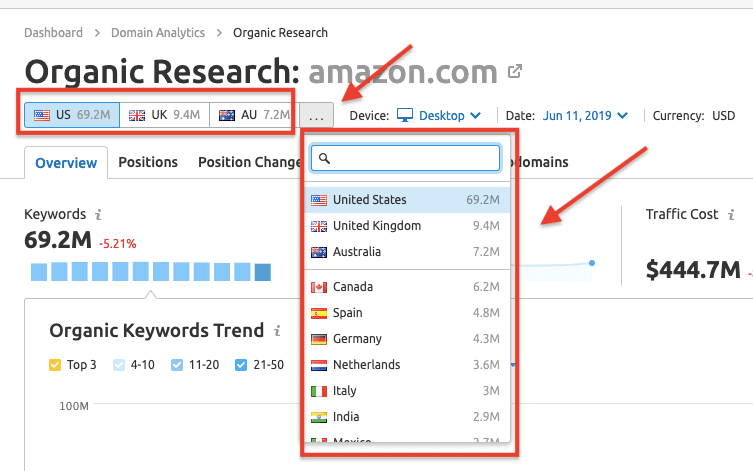
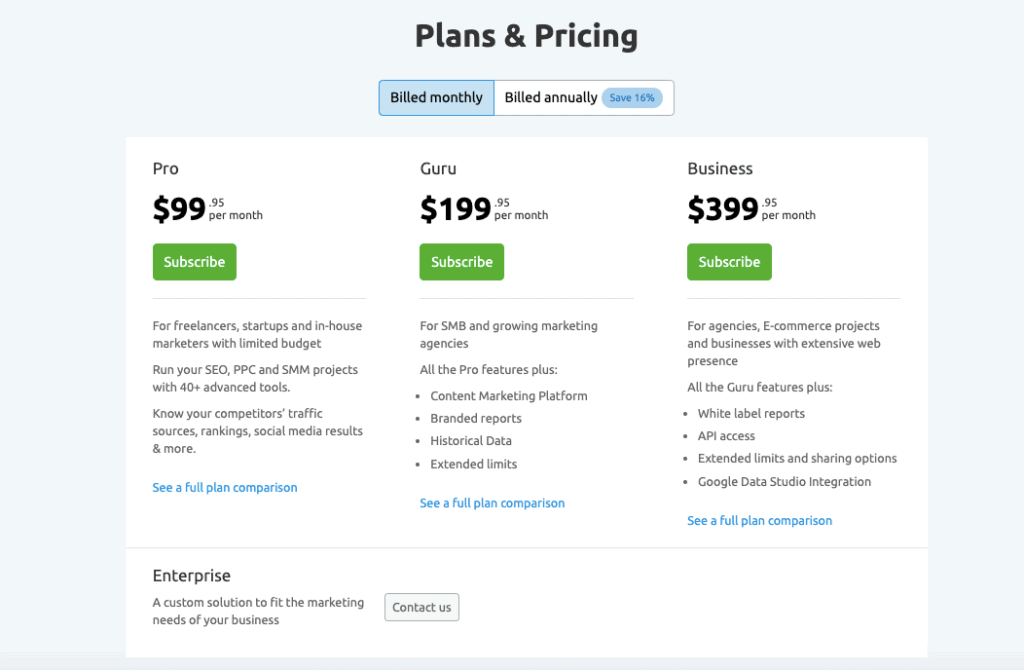
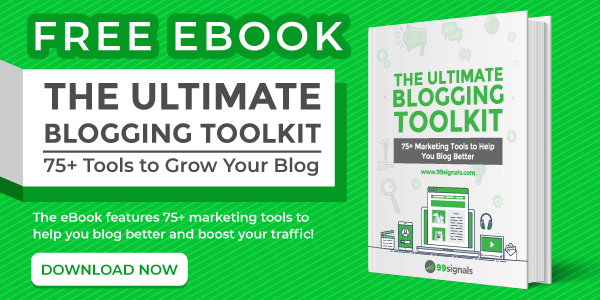
0 Response to "SEMrush vs Moz: Which is the Best SEO Tool Updated for 2020"
Post a Comment